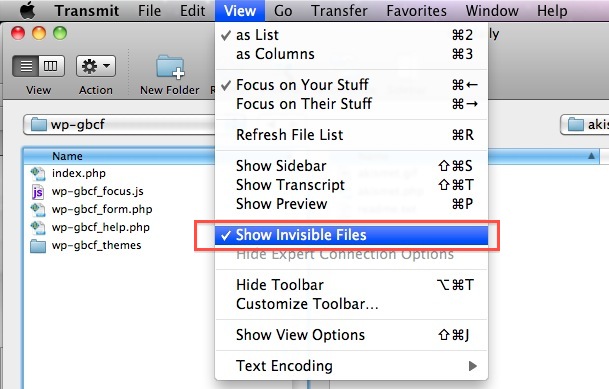If you are trying to view invisible files through the Mac sFTP / FTP client Transmit, stop looking around in the Preferences and View Options because it won’t be there.
Instead, to see hidden files in Transmit, just pull down the ‘View’ menu and scroll down to ‘Show Invisible Files’ to enable this functionality, where invisible files will become seen immediately both when navigating local folders and remote servers.
For managing remote servers, this is particularly useful and it should probably be enabled by default, given the amount of dot prefixed files (.htaccess, .profile, .ssh, etc) that would appear invisible to Transmit, even if you’ve enabled hidden files to be shown on a Mac using defaults command strings.
I love Transmit, it is by far my favorite FTP client for Mac OS X and I’ve used it on a near daily basis for years. This is one thing that’s always bothered me about Transmit though, the ability to view invisible files isn’t part of the File Preferences as you’d expect, instead it’s stuffed somewhat awkwardly in the View menu. This makes sense on a per-view perspective, but I want to always be able to see invisible files which makes it more of a preference in my mind.
Apparently I’m not the only one with this frustration, a friend of mine sent me a really peeved instant message cursing Transmit saying it was crippled and he couldn’t even see the .htaccess files on his webserver, and then he felt stupid after I told him it was just under the “View” menu. And yes, that instant message is the reason for this post, he’s a smart guy and couldn’t find it, surely other people have this problem.
Unfortunately I missed the Transmit official beta signup, otherwise I would attempt to make this a feature request… maybe it will be adopted as a permanent feature with a simple settings switch.
Follow Me:
Top Best Sellers!!