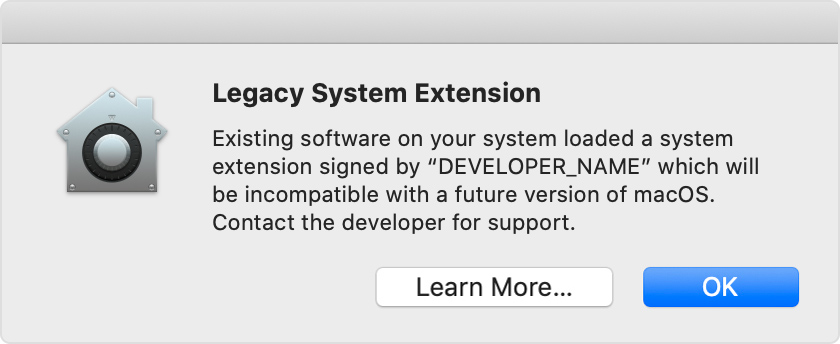If you’re using a Mac running MacOS Catalina 10.15.4 or later (including Monterey and Big Sur), you might have seen a new and somewhat cryptic message pop up when your Mac is turned on, or when you use certain apps.
Titled “Legacy System Extension”, the message goes on to note that “existing software on your system loaded a legacy system extension by (developer) which will be incompatible with a future version of macOS” and while that might not mean much to most people, it is something you should take note of.
So, what exactly does this message mean? Not a lot right now, but come the arrival of macOS Monterey 12, macOS Big Sur 11 , / 10.16, and from the end of 2020 onward – it’s going to mean a lot.
What Are Legacy System Extensions on Mac?
Legacy system extensions are basically kernel extensions which will no longer work soon on the Mac. Apple makes a better job of explaining things in a knowledge base article, describing system extensions as follows:
System extensions are a category of software that works in the background to extend the functionality of your Mac. Some apps install kernel extensions, which are a kind of system extension that work using older methods that aren’t as secure or reliable as modern alternatives. Your Mac identifies these as legacy system extensions.
Or to put it another way, an app you are using has its tentacles in the underpinnings of how macOS works via a kernel extension. And Apple isn’t going to let it happen much longer for security purposes.
Apple began telling app developers that it planned to deprecate system extensions in 2019 and it’s now up to them to use other methods. The outcome will be a more secure macOS which, we can all agree, is only a good thing for users.
What Do I Need To Do with Legacy System Extensions on the Mac?
If the app has been updated by the developer, often simply installing that available update will resolve the issue by removing the dependency on the kernel extension.
Beyond that, there isn’t much you can do at this point other than making sure the developer of the flagged app knows that you need a solution to be in place by the end of this year for macOS Big Sur and alter.
Another option is that you could decide not to update to macOS Monterey 12 / Big Sur 11 / 10.16 once it becomes available, but that has its own security implications since newer versions of Mac system software tend to be the most secure.
If the app that the message mentions is no longer in development, things get trickier. The option of not updating to future macOS version remains, but it may be better to look at alternative apps rather than going that route, particularly if you want to take advantage of new features available in upcoming macOS releases. That might not be so easy if you’re using something bespoke or designed for the enterprise, but reach out to your company’s IT support team if that’s the case. They’ll be able to advise further.
In the meantime, you may continue to see that error message, and you will see it until the mentioned app is updated or removed from the Mac. For now, make sure to disable automatic software updates to avoid accidentally installing something, and instead you may want to manually install specific macOS updates for a while too.
Have you seen this error message with a particular Mac app? Did you update the app and resolve the issue, or did you find another solution? Let us know your experiences in the comments.
Follow Me:
Top Best Sellers!!