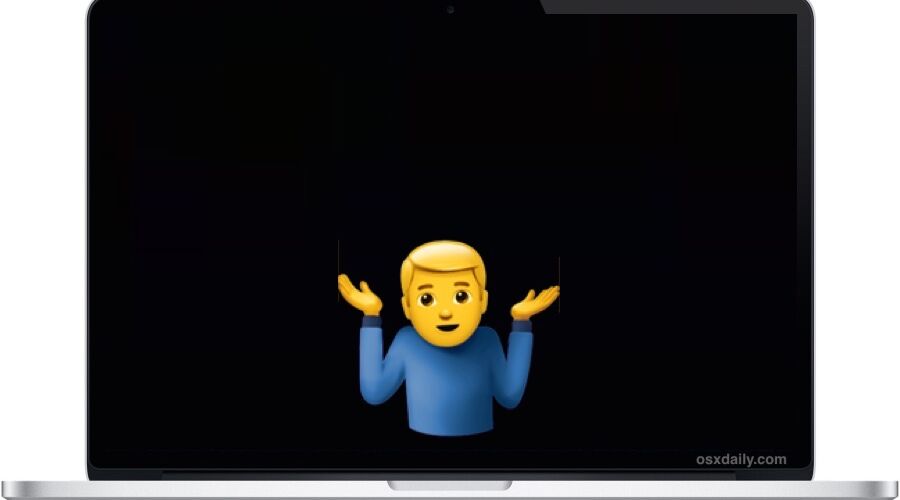Sometimes, Mac users may encounter a black screen when they wake their Mac from a sleep state. The issue is quite obvious if you experience it; when you attempt to wake a Mac from sleep or open your MacBook lid, the screen stays black, although the computer is obviously awake as often indicated by the keyboard being lit up or even alert sounds triggering from the computer. This black screen upon sleep wake issue can happen at random, I encountered the black screen on wake issue after updating my MacBook Pro to the latest version of MacOS, so although it’s not particularly common it’s also not exceedingly rare.
Don’t panic! If you experience an unresponsive black screen when waking your Mac from sleep, you’ll likely be able to resolve the problem with the following troubleshooting steps.
Resolving a Black Screen on Mac When Waking from Sleep
We’ve broken down this troubleshooting guide into sections from the easiest and most obvious solutions to the more complicated, follow along as needed.
1: Check the Obvious: Screen Brightness & Power
Before anything else, check the obvious possibilities:
- Turn the screen brightness all the way up
- Make sure the Mac is actually powered on
- If the Mac is using an external display, make sure that display is powered on
- Check to make sure the Mac is plugged in to a power source (even a laptop, the battery could be drained)
Often the brightness is just turned down low or the computer is actually off and not in sleep mode. Simply turning the brightness up or turning the Mac on will resolve those type of issues quickly.
2: Power the Mac Off and Back On
The next step is to turn the Mac off, then turn it back on again. This will typically allow you to regain access to the computer, and it is usually sufficient to resolve the black screen on wake problem completely. You can force reboot with the following simple instructions:
- Hold down the Power button on the Mac until the computer shuts down
- Wait a few moments and then hold down the Power button on the Mac again until it boots back up again
Sometimes just rebooting the Mac will be sufficient to remedy the issue completely, this is often the case if you encounter the black screen on wake after updating Mac system software.
3: Reset SMC, NVRAM
If the Mac repeatedly gets stuck on a black screen when waking from sleep, you should reset the onboard power management and NVRAM.
For modern MacBook Pro machines, the steps to perform both SMC and NVRAM reset are as follows:
- Turn off the Mac
- Disconnect the Power cable
- Hold down Shift + Control + Option and Power button at the same time for 12 seconds
- Release all keys at the same time, then reconnect the Power cable and turn the Mac back on again
- Next, reboot the Mac again and this time hold down Command+Option+P+R keys concurrently for about 20 seconds, this resets the NVRAM
For other Macs you can read how to reset SMC on Macs here, and how to reset NVRAM / PRAM on Macs here.
Resetting SMC and NVRAM is a common troubleshooting trick for many odd power and display issues, and similar to the black screen on wake it will also fix most occurrences when a Mac boots to a black screen and is unresponsive on system start too.
4: Still having trouble? Reinstall MacOS
If you reset SMC, NVRAM, turned up the brightness, and insured the computer is connected and powered on, yet the Mac still wakes to a black screen continuously, you may need to reinstall MacOS Sierra (or whatever version is on the Mac). You can reinstall Mac OS without formatting the computer though it’s always a good idea to backup first.
5: Black Screen on Wake Still Appearing? Contact Support
If you have done all of the above and the Mac is still getting stuck on a black screen when waking from sleep, it’s time to call the official Apple Support line or bring your Mac to an Apple Store for service. Although rare, it’s possible that a hardware issue is the cause of the problem, or perhaps some other issue that has been overlooked is causing the problem. Remember to always contact an official Apple Support channel via Apple.com, or authorized support or repair center for best results.
Did this resolve your black screen on wake issues for your Mac? Let us know what helped or what didn’t in the comments below, and if you have another solution then share that too!
Follow Me:
Top Best Sellers!!