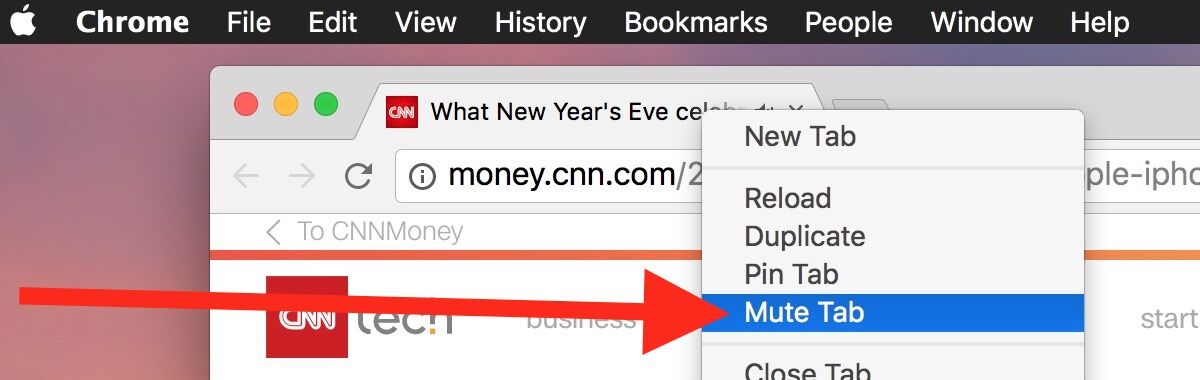![]()
![]()
Want to mute audio blasting from a browser tab in Google Chrome? Of course you do! Few things are more annoying when browsing the web than autoplaying video and autoplaying audio that starts when you load a web page.
Rather than frantically trying to locate the offending media source of blasting, a better approach is to mute the tab, which will silence any and all audio coming from the webpage, whether it’s in a video or embedded movie, or an audio track, or otherwise. This is a great tip whether you use Google Chrome sporadically or if you set it as your Macs default browser (and yes a similar feature is available for Safari too).
How to Mute a Browser Tab in Chrome
This will silence any and all sound coming from a Chrome browser tab, the trick applies to Mac, Windows, and Linux versions of Chrome:
- Right-click on the tab playing audio or video, and choose “Mute Tab”


By the way, if you aren’t sure which tab is blasting the audio, look for the little speaker icon that indicates which Chrome tab is playing sound.
The video below demonstrates muting a Chrome browser tab that is blasting annoying audio from an autoplaying video on CNN:
How to Unmute a Browser Tab in Chrome
You can also unmute the browser tab by right-clicking on the tab again and choosing “Unmute Tab” if you decide you want to hear the audio or video again from that particular browser tab in Chrome.


While this applies to Google Chrome browser, you can find the exact same excellent features on the Safari web browser too with a similar set of tricks, including showing which Safari tabs are playing audio and then muting the Safari tab playing audio or video in Mac OS.
This feature used to exist in dev channels of the Chrome browser only, but is now standardized and included in modern versions of the Google Chrome web browser. If you don’t have the feature, be sure you update Chrome to get the ability to mute sound blasting out of tabs. If you are using an older version of Chrome and are unable to update for whatever reason, going to the URL “chrome://flags/#enable-tab-audio-muting” will allow you to enable the feature manually in Chrome.
Follow Me:
Top Best Sellers!!