Server Error (5xx) in Google Search Console: 3 Ways to Fix
Server downtime or other problems will cause error (5xx)


3 min. read


Updated November 30th, 2023


Published November 30th, 2023
Readers help support Windows Report. When you make a purchase using links on our site, we may earn an affiliate commission.


Read the affiliate disclosure page to find out how can you help Windows Report effortlessly and without spending any money. Read more
Key notes
- If you’re having server error (5xx) in WordPress or Shopify, check your server logs first.
- Using the Inspect tool you can diagnose the issue and find the cause of the problem.
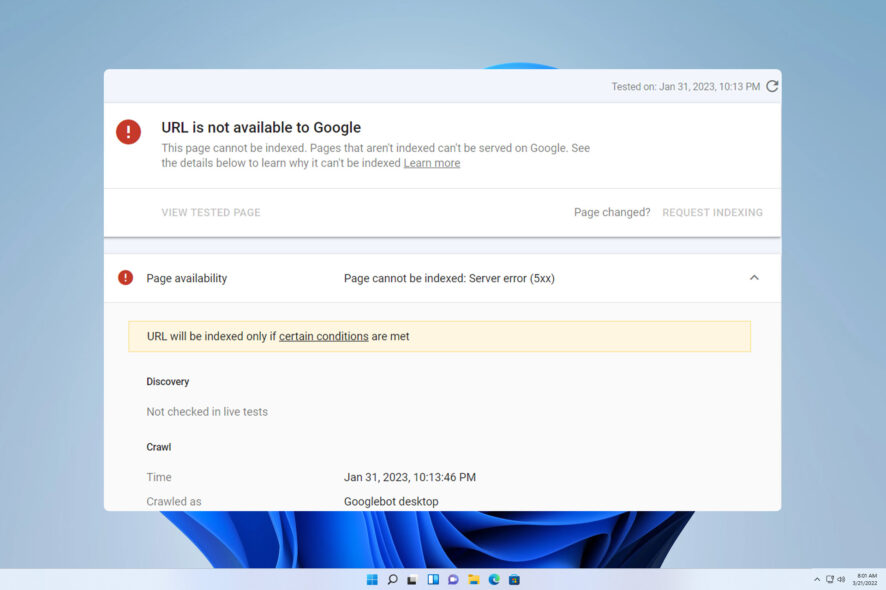
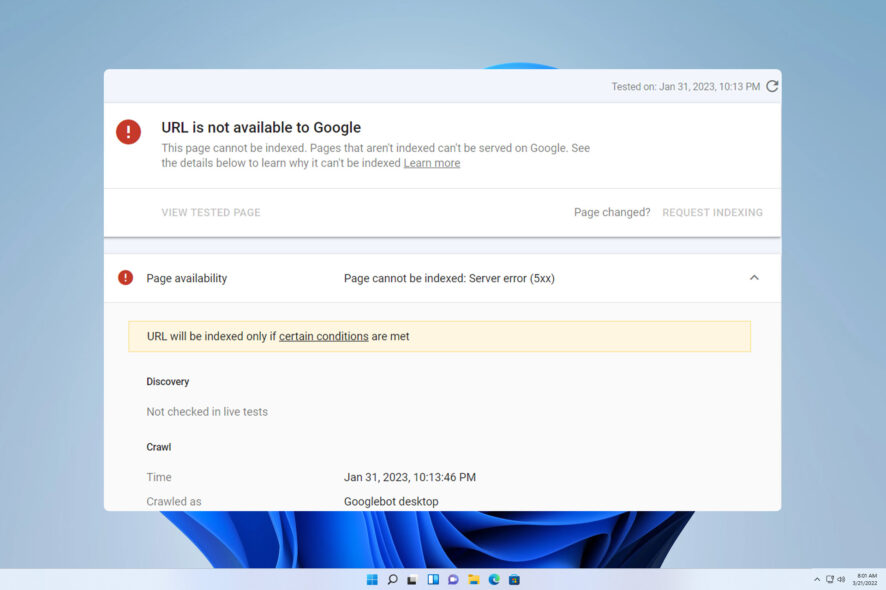
Server error (5xx) in Google Search Console can prevent Google from properly indexing certain pages, and if you don’t resolve it, Google will reduce the crawl rate for your website.
This can be a big problem since Google can remove links that keep returning this error, therefore in today’s guide, we’re going to show you a couple of methods you can use to fix this problem.
What is the cause of the 5XX server error?
- Issues with the server are the biggest culprit.
- Server downtime and issues with hosting.
- Misconfigured .htaaccess files.
- Errors in your website code.
How do I fix server error 5XX in Google Search Console?
1. Check your server logs
- Open your Terminal. If you’re on Windows, you’ll need to use a WSL or SSH client.
- Run the following command:
tail -f /var/log/syslog

- The log file will now appear and you should be able to see error 500 and possibly its cause.
Syslog isn’t the only file that contains your logs, and depending on your server, it can be stored in one of the following files as well:
- auth.log
- nginx/access.log
- apache2/access.log
2. Use the Inspect tool
- Open Google Search Console.
- Paste the URL that is giving your error 500 in the search bar.


- Now click on the Test Live URL.


- You should see all the available information about this page and hopefully find the cause of the error.
3. Check your server downtime
- Check your server downtime, since it’s possible the server was down while Google was trying to index the page.
- Your server might be having issues handling the traffic which results in this error.
- Other server problems can cause error 5XX, so it might be best to contact your hosting provider.
What is a common meaning of HTTP 5xx response code?
- 500 Internal Server Error – This is a common error that indicates a general problem with the server.
- 502 Bad Gateway – You can get this error if a server that acts as a gateway or a proxy receives an invalid response from the upstream server. This is often caused by upstream server issues.
- 503 Service Unavailable – This error means that the server wasn’t able to handle the request. The reasons for this are server overload or maintenance.
Server error (5xx) Google Search Console can cause a lot of trouble, and if you encounter it, first check your server logs to find the issue. You can also try SEO software and use it to diagnose issues and optimize your website.
Search Console can experience other problems, and many reported analytics.google.com refused to connect error, but we covered that one in a separate guide.
Did you manage to fix this problem? If so, share your solution with us in the comments section.





