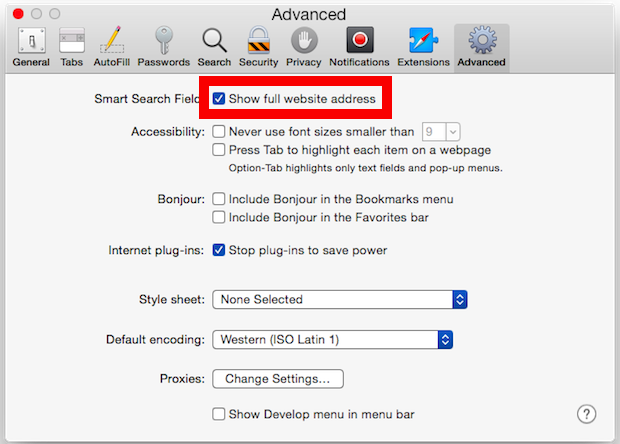![]()
![]() The newest versions of Safari in macOS High Sierra, Mac OS Sierra, OS X El Capitan & OS X Yosemite defaults to only displaying the domain name of the website you are visiting, rather than the complete URL that many users have long been accustomed to seeing. Some users won’t notice the change, but for many of us, this is unnecessary and annoying as it hides information about active websites that is important to know.
The newest versions of Safari in macOS High Sierra, Mac OS Sierra, OS X El Capitan & OS X Yosemite defaults to only displaying the domain name of the website you are visiting, rather than the complete URL that many users have long been accustomed to seeing. Some users won’t notice the change, but for many of us, this is unnecessary and annoying as it hides information about active websites that is important to know.
If you’d like to change back to how most web browsers have behaved for twenty+ years and display the complete website URL, you can make a quick settings change on your Mac within Safari to display the entire URL address of any link in the address bar.
How to Show the Complete URL in Safari Again on Mac
- Open Safari Preferences (accessible via the Safari menu) and choose the “Advanced” tab
- Check the box next to ‘Smart Search Field’ for “Show full website address”
- Exit out of Preferences to immediately see the difference in a URL
Note that you’d need to be beyond the root level of a website to see the difference. Assuming you are, the change is immediately visible in the URL bar as the complete URL is now printed again, letting you know exactly what the URL of the website is.


For example here’s a URL with the default setting on OSXDaily.com which only shows our domain name (osxdaily.com):


And with the “Show full website address” feature enabled, the exact same webpage now demonstrates a complete URL as it always had for OSXDaily.com (in this case, a post here on iOS 8.1, with the full URL being: https://osxdaily.com/2014/10/20/ios-8-1-released-download/ )


Some users may not care about this, but many of us like to know where on a website we are, and what URL address we are actively visiting. This is particularly important for users who work with the web, whether in a designer, developer, editor, blogger, or any other form, but even casual web users who just like to share a URL often want to know what it looks like, or to make sure they’re at the right place. This is probably a more important change for those who use Safari as their default browser rather than rare or occasional Safari users, but even for developers with occasional use it can still be valid to take a moment to enable.
Why this option is not enabled by default, as it has been since the entirety of the web since the earliest versions of Netscape (and Safari for that matter) is a bit of a mystery, but fortunately revealing the full URL of websites is as simple as checking a settings box.
Follow Me:
Top Best Sellers!!